덤프파일 만들기
mysqldump-u'root' -p'password' DBNAME> 20200129.sql
덤프 파일 복원
mysql -u'root' -p'password' DBNAME < 20200129.sql
덤프파일 만들기
mysqldump-u'root' -p'password' DBNAME> 20200129.sql
덤프 파일 복원
mysql -u'root' -p'password' DBNAME < 20200129.sql
파이썬
https://www.python.org/downloads/windows/
Python Releases for Windows
The official home of the Python Programming Language
www.python.org
아나콘다
https://www.anaconda.com/distribution/
Anaconda Python/R Distribution - Free Download
Anaconda Distribution is the world's most popular Python data science platform. Download the free version to access over 1500 data science packages and manage libraries and dependencies with Conda.
www.anaconda.com
파이참
https://www.jetbrains.com/pycharm/download/#section=windows
Download PyCharm: Python IDE for Professional Developers by JetBrains
Intelligent Python IDE with refactorings, debugger, code completion, on-the-fly code analysis and coding productivity orientation
www.jetbrains.com
파이참 설치후 No R interpreter is defined 에러시 아래 설치
The Comprehensive R Archive Network
cran.r-project.org
private void button1_Click(object sender, EventArgs e)
{
for (int i = 1; i <= 255; i++)
{
new Thread(() =>
{
int ip = i;
try
{
Ping ping = new Ping();
int timeout = 10;
PingReply reply = ping.Send(IPAddress.Parse("192.168.0." + ip.ToString()), timeout);
if (reply.Status == IPStatus.Success)
{
Console.WriteLine("Succeess");
ListViewItem temp = new ListViewItem("192.168.0." + ip.ToString() + "Succeess");
listView1.Items.Add(temp);
}
else
{
Console.WriteLine("Fail");
ListViewItem temp = new ListViewItem("192.168.0." + ip.ToString() + "Fail");
listView1.Items.Add(temp);
}
}
catch
{
}
finally
{
}
}).Start();
}
}버튼 생성
listview 생성
핑테스트가 완료되면 listview에 추가됨
| c# ListView 추가한 아이템 포커스 (0) | 2020.01.29 |
|---|---|
| c# 크로스 스레드 (0) | 2020.01.29 |
| monodevelop Mysql (0) | 2020.01.29 |
| C# ListView 선택된 아이템 가져오기 (0) | 2020.01.29 |
| c# Mysql (0) | 2020.01.29 |
string connectionString =
"Server=127.0.0.1;" +
"Database=test;" +
"User ID=root;" +
"Password=password;" +
"Pooling=false";
IDbConnection dbcon;
dbcon = new MySqlConnection(connectionString);
dbcon.Open();
IDbCommand dbcmd = dbcon.CreateCommand();
string sql ="SELECT * FROM mamber";
dbcmd.CommandText = sql;
IDataReader reader = dbcmd.ExecuteReader();
while(reader.Read()) {
string FirstName = reader[name].ToString();
Console.WriteLine("Name: " + FirstName);
}
reader.Close();
reader = null;
dbcmd.Dispose();
dbcmd = null;
dbcon.Close();
dbcon = null;
| c# 크로스 스레드 (0) | 2020.01.29 |
|---|---|
| c# ping test (0) | 2020.01.29 |
| C# ListView 선택된 아이템 가져오기 (0) | 2020.01.29 |
| c# Mysql (0) | 2020.01.29 |
| c# MessageBox 예 아니오 선택 (0) | 2020.01.29 |
if (listView1.SelectedIndices.Count > 0)
{
string idx = listView1.Items[listView1.FocusedItem.Index].SubItems[0].Text.ToString();
}
| c# ping test (0) | 2020.01.29 |
|---|---|
| monodevelop Mysql (0) | 2020.01.29 |
| c# Mysql (0) | 2020.01.29 |
| c# MessageBox 예 아니오 선택 (0) | 2020.01.29 |
| c# textbox 비밀번호 (0) | 2020.01.29 |
private static MySqlConnection mySqlConn; //선언
public static void DBConn()
{
//연결
try
{
string strconn = "Server=127.0.0.1;Database=test;Uid=root;Pwd=apmsetup;";
mySqlConn = new MySqlConnection(strconn);
mySqlConn.Open();
}
catch (Exception ex)
{
Console.WriteLine("연결 실패\n인터넷 연결을 확인해주세요\n" + ex.Message);
}
finally
{
}
}
public static MySqlConnection getInsent()
{
if (mySqlConn == null || mySqlConn.State != System.Data.ConnectionState.Open || mySqlConn.Ping() == false)
{
DBConn();
Console.WriteLine("DB재연결");
}
return mySqlConn;
}
public void sendMSG()
{
try
{
// MYSQL 내보내기
string msg = "SELECT * FROM member WHERE Idx = 1;";
// MYSQL 내보내기
// 날릴 쿼리가 있으면
string str = "";
if (!(msg == ""))
{
using (MySqlCommand count = new MySqlCommand(msg, mySqlConn))
{
//count.ExecuteNonQuery();
MySqlDataReader myCount = count.ExecuteReader();
while (myCount.Read())
{
str = myCount["Name"].ToString();
}
myCount.Close();
}
}
}
catch (Exception ex)
{
Console.WriteLine("READ Error!\n" + ex.Message);
}
finally
{
}
}| monodevelop Mysql (0) | 2020.01.29 |
|---|---|
| C# ListView 선택된 아이템 가져오기 (0) | 2020.01.29 |
| c# MessageBox 예 아니오 선택 (0) | 2020.01.29 |
| c# textbox 비밀번호 (0) | 2020.01.29 |
| c# ini (0) | 2020.01.29 |
if (MessageBox.Show("확인 취소 테스트", "확인", MessageBoxButtons.YesNo) == DialogResult.Yes)
{
//확인시 내용
MessageBox.Show("확인버튼 누름");
}

| C# ListView 선택된 아이템 가져오기 (0) | 2020.01.29 |
|---|---|
| c# Mysql (0) | 2020.01.29 |
| c# textbox 비밀번호 (0) | 2020.01.29 |
| c# ini (0) | 2020.01.29 |
| c# 시리얼통신 (0) | 2020.01.29 |
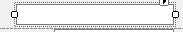
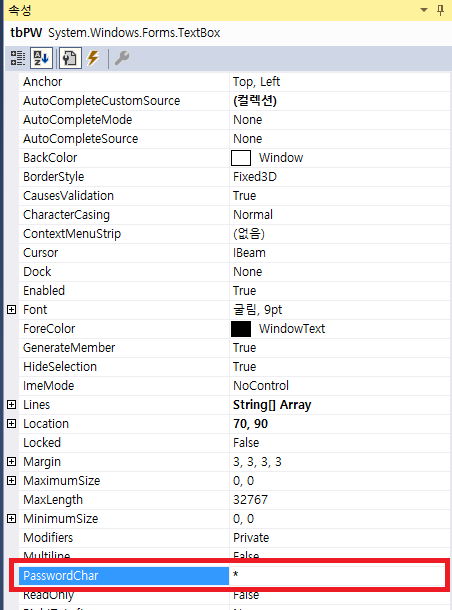
| C# ListView 선택된 아이템 가져오기 (0) | 2020.01.29 |
|---|---|
| c# Mysql (0) | 2020.01.29 |
| c# MessageBox 예 아니오 선택 (0) | 2020.01.29 |
| c# ini (0) | 2020.01.29 |
| c# 시리얼통신 (0) | 2020.01.29 |